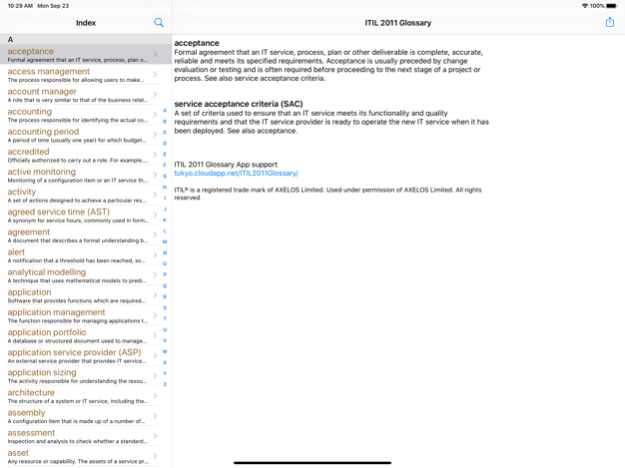ITIL 2011 Glossary 1.1.4
Continue to app
Free Version
Publisher Description
This app presents concepts, terms and definitions designed to aid communication in IT service management and related disciplines. It supports the terminology used in the various ITIL Foundation, ITIL Advanced, ITIL Master syllabi. This app completes words in ITIL glossary.
Sidebar(as a list) Feature
- Tap a word: Show description
- Tap ABC indexes: Jump a section as you want.
- Tap a magnifying glass icon: You can search a word.
Description Feature
- Show a description with a related word.
- Pinch In/Out: Font size change
- Long Tap: You can copy, search another dictionary and search internet.
The glossary has been arranged in a single section of definitions ordered alphabetically. Some terms are preferred to other synonymous ones, in which case, the definition of the preferred term appears, with the synonymous ones referring to that. For example structural testing refers to white box testing. For synonyms, the “See” indicator is used. “See also” cross-references are also used. They assist the user to quickly navigate to the right index term.
ITIL® is a registered trade mark of AXELOS Limited. Used under permission of AXELOS Limited. All rights reserved
Sep 20, 2022
Version 1.1.4
Update for iOS16
About ITIL 2011 Glossary
ITIL 2011 Glossary is a free app for iOS published in the Reference Tools list of apps, part of Education.
The company that develops ITIL 2011 Glossary is Takehiro Masaki. The latest version released by its developer is 1.1.4.
To install ITIL 2011 Glossary on your iOS device, just click the green Continue To App button above to start the installation process. The app is listed on our website since 2022-09-20 and was downloaded 2 times. We have already checked if the download link is safe, however for your own protection we recommend that you scan the downloaded app with your antivirus. Your antivirus may detect the ITIL 2011 Glossary as malware if the download link is broken.
How to install ITIL 2011 Glossary on your iOS device:
- Click on the Continue To App button on our website. This will redirect you to the App Store.
- Once the ITIL 2011 Glossary is shown in the iTunes listing of your iOS device, you can start its download and installation. Tap on the GET button to the right of the app to start downloading it.
- If you are not logged-in the iOS appstore app, you'll be prompted for your your Apple ID and/or password.
- After ITIL 2011 Glossary is downloaded, you'll see an INSTALL button to the right. Tap on it to start the actual installation of the iOS app.
- Once installation is finished you can tap on the OPEN button to start it. Its icon will also be added to your device home screen.